This is the top of the main content
Confirming a Licence
A step-by-step guide for how to confirm a licence.
Step 1: Log into the Register via Real Me
Step 2: Licence to be confirmed should be shown on home page once logged in:
![]()
Step 3: Click claim and then open:
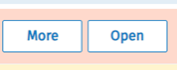
Step 4: Click confirm in yellow box:
![]()

