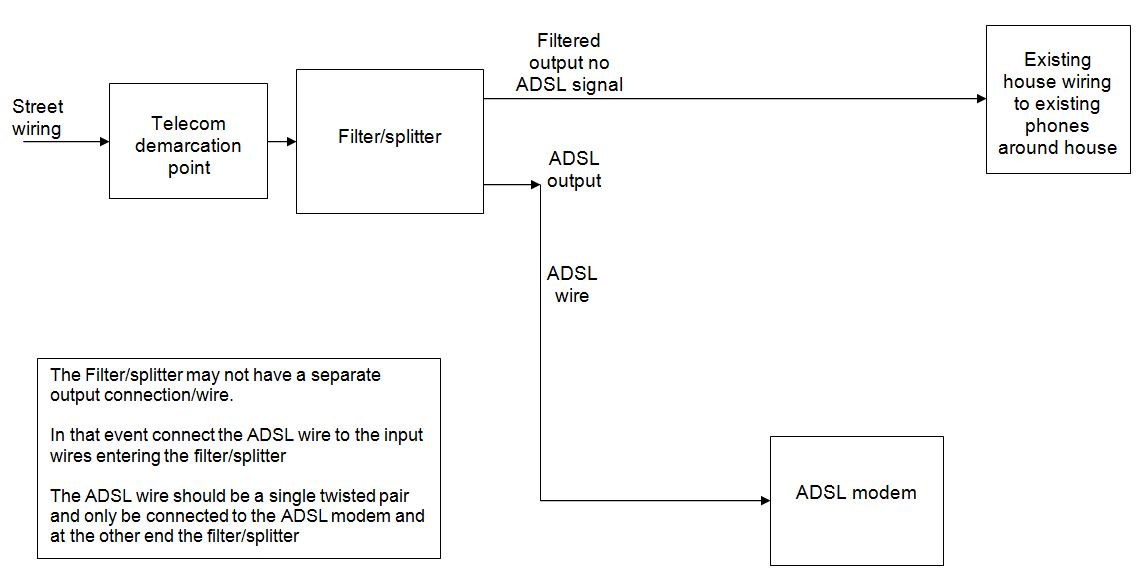This is the top of the main content
What to do about radio interference
This page has a list of checks and possible solutions for radio interference problems.
On this page
Check your equipment
- Disconnect all your receiving and recording equipment from the 230V mains at the wall socket — except for your AM or FM receiver.
- Plug your aerial cable directly into your receiver, so it's directly connected to the aerial system and not connected to/through any other equipment.
- If the interference is still on your radio, try an alternative radio.
- If the same interference is still present, it's likely that the interference is created in your aerial and aerial feeder system or external to the aerial system.
- If it's not present, it's likely to be created within the original receiver. In this case, we recommend servicing or replacing the receiver.
Check your aerial system
Checking your aerial system could include the following:
- For FM equipment, make sure the outdoor antenna is pointing in the right direction. If you're not familiar with the aerial type and how it should be oriented, enlist the services of an aerial specialist.
- Check the aerial is in good working order — it may be damaged by corrosion, have loose bolts, broken or loose elements or a broken feeder, or have other faults. A visual inspection will often show these faults. Aerials fitted in coastal areas are especially susceptible to corrosion. If you notice any damage, repair or replace the aerial.
- Check your aerial to the receiver feeder cable — it may be water damaged. Where coaxial cable is used for FM, this can partially fill with water in some situations. Aerial baluns are particularly susceptible to internal corrosion.
- For FM, check any joints or splitters in the feeder system for faulty connections. Try connecting the antenna coaxial cable so the aerial is directly connected to the receiver.
If the aerial and feeder system are repaired, or seen to be in good condition, then it's likely that the interference is being received by the aerial. The interference will be either generated in your premises or external to your premises. If in doubt, enlist the services of an aerial specialist.
Note: Indoor aerials don't work as effectively as outdoor aerials. Superior reception is usually obtained with an outdoor aerial for both AM and FM — particularly in weaker signal areas, and areas subject to strong interference levels.
Check for a weak signal
Checking your signal strength could include the following:
- Check your aerial and aerial feeder system for any signs of corrosion or water damage.
- For FM, make sure the antenna is mounted correctly and pointing towards the transmitter. Use stand-offs for vertical aerials to avoid losses created by the mounting pole.
- For FM where the signal level is being reduced by an obstruction, it may be possible to find a new location for the aerial where the signals are not blocked. Installing a higher aerial may also be a solution.
- Often, a higher performance aerial will help overcome problems cause by low signal strengths. In extreme situations an antenna amplifier may assist.
- Check the cable and all connections from your aerial to the receiver. Improperly connected cables and create loss and system imbalance.
- Each radio broadcast station is designed to service a particular geographic region. This is called a coverage area, and in this area there should be enough signal strength to override the background level of interference that is usually present. It's often impossible to cure interference to the reception of distant broadcast stations that are not intended to cover your location.
If there's no improvement after you've completed these checks, contact a service technician or aerial specialist for further assistance.
Aerial system for poor AM reception areas
The illustration below shows how to install an efficient AM aerial system designed for poor AM reception areas.
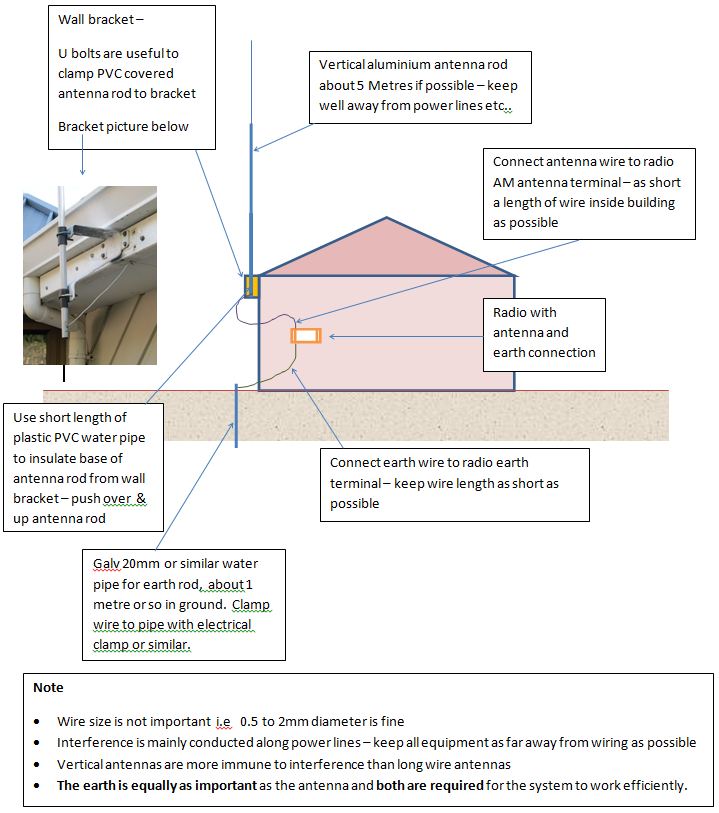
Check for multi-path interference
- For FM, better sound quality can sometimes be obtained by altering the alignment of the aerial. This will require someone to watch or listen for the best reception whilst the aerial is slowly pointed from side to side, up or down, or twisted.
- If that is unsuccessful, it's usually possible to find another position for the aerial that results in better reception. There are aerial configurations that null unwanted signals. Talk to an aerial specialist for information about these.
- Poor installation of an antenna and cabling — including a faulty joint or improper cable connection — can cause multi-path interference.
In some cases, the problem may persist regardless of the type of antenna used, if the unwanted signal is very strong. Ask an aerial specialist if there's another type of aerial available that might be more suitable for reception in your area.
Check for radio transmitter interference
- Check your antenna and antenna cable for any signs of corrosion or water damage. A fault will increase the susceptibility to interference.
- For FM, ensure the antenna is mounted correctly and pointing towards the transmitter. If you're uncertain of the correct orientation of your aerial, contact an aerial specialist for assistance. Use stand-offs for vertical aerials to avoid the mis-match created by the mounting pole.
- For FM, in some instances relocating your aerial to a new location, through placing a barrier (eg, roof or house) between your aerial and the interfering signal, may lessen or remove the effect of the interference. A change of aerial height may also reduce the effect.
- A higher performance aerial can help lessen interference caused by nearby radio transmitters. If you have an aerial amplifier, use the lowest gain amplifier needed, to avoid possible system overload caused by the nearby transmitter. Note that interference that is present at the aerial will be amplified along with the wanted signal.
- Check the cable and all connections from your aerial to the receiver, including any splitters in the system. Improperly connected cables and splitters may create the interference in your system.
If there's no improvement, we recommend you contact a service technician or aerial specialist for further assistance.
Check for co-channel interference
There is not normally a quick practical solution for co-channel interference. If this interference is frequent and severe, an aerial specialist can advise you as to whether a different aerial or aerial configuration would help.
Check for electrical interference from power lines
You will probably need to engage the assistance of a service technician or aerial specialist to help determine if you are suffering from power line interference.
If you are, fill out the questionnaire attached to our Radio Frequency Interference (RFI) – Investigation and Resolution Guide and a Radio Spectrum Investigator will contact you regarding locating the source and working with the local Power Authority to correct the source problem.
Check for electric fence interference
If you're experiencing interference with your phone line or internet connection, this can be caused by an electric fence. This document explains how to check whether this is the case:
Check for electrical interference from household appliances
- Check your receiver and aerial. A faulty outdoor aerial, a break in your aerial lead, or the use of an indoor aerial may cause your receiver to pick up background electrical noise.
- Check for potential sources in your own home. This can be done by turning off all electrical products in the house, one by one (while the interference is occurring), until you find one that stops the interference. Note that some products when turned off may still be partially operating so turn them off using the 230V mains wall connection.
- Some products — such as alarm systems — use batteries as a backup when the mains supply is disconnected. In this case you'll probably have to seek assistance from the applicable electrical service firm.
- Ask your neighbours if they had the same problem. If they do, interference is the likely cause. However, be sure that they get exactly the same problem at the same time on the same station, or their answer may be misleading. Preferably, check the problem yourself on their receiver.
If you're unable to identify or locate the source of the interference, contact your local service technician in the first instance.
Check for ADSL interference
Sometimes ADSL broadband internet can cause interference to AM broadcast reception. Interference can sound like a hiss, in some severe cases completely overriding AM programs.
- Interference can be caused where older copper telephone wiring (3-wire systems) is used with ADSL1 or ADSL2+ broadband in a dwelling.
- For this reason, some legacy wiring systems are not suitable for carrying ADSL broadband services.
- Also, in some rare instances of interference it has been observed from ADSL broadband equipment in street cabinets.
- Home cabling is the responsibility of the homeowner. If you use legacy wiring to carry an ADSL broadband service around your home, your AM broadcast reception may be affected. If the level of interference is high enough to affect your neighbour's reception you could become liable for costs to remedy this.
- It's possible to have an ADSL splitter/filter fitted at the entry point or first termination point in the dwelling to isolate the ADSL signals from legacy wiring and use a separate cable to your ADSL modem.
- Alternatively all wiring can be converted to current 2-wire practices, or the use of a fibre connection.
Fitting an ADSL modem filter to remove modem noise
The illustration below shows how to fit an ADSL modem filter to remove ADSL modem noise.